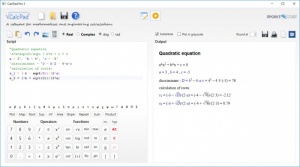CalcPad
3
Size: 957 MB
Downloads: 2859
Platform: Windows (All Versions)
CalcPad offers an excellent solution for mathematical and engineering calculations. It can be used simply as a scientific calculator, but the software comes with much more under its hood, to help in other tasks, like preparing and including professional calculations in large projects. It can be programmed to solve calculations from start to finish in one run, using real or complex numbers. You can define variables and custom functions, assign values, make use of powerful numerical methods for root finding, differentiation and much more.
CalcPad can be used on all modern Windows platforms and it is also available for online use. Downloading and installing the application is a straightforward procedure, which doesn't involve any kind of complex settings. You don't have to install any prerequisite tools or services and you don't need powerful hardware to run it.
The user interface is split down the middle, to separate the input from the output. You can insert your formulas and calculations on the left side and see the results on the right side. Formulas are inserted by typing or pasting and you can also use a wide range of calculator functions, in the lower part of the left panel, for advanced operations.
Once your formula is inserted, you only need to click a button and the solution will show up immediately on the right panel. Additionally, you can set up a different number of decimals and set the application to use real or complex numbers, to use degrees or gradians and more. Finally, the results can be copied to the clipboard, printed, saved in HTML format or sent directly to MS Word.
The software lets you write entire programs to solve complex calculations. You can define variables and assign values, use one of many functions from a rich library and more. CalcPad is not limited to numerical results. You can also generate graphs and charts from your functions, calculate areas and so on.
Solving complex mathematical and engineering calculations can be solved in a quick, comfortable and elegant manner.
Pros
The software can be programmed to solve complex calculations, with custom variables and values. It places a rich functions library at your disposal. The results are displayed instantly and you can export them in HTML format and sent to MS Word.
Cons
You may need to spend some time with the documentation, to master the programming part.
CalcPad
3
Download
CalcPad Awards

CalcPad Editor’s Review Rating
CalcPad has been reviewed by Frederick Barton on 05 Jan 2018. Based on the user interface, features and complexity, Findmysoft has rated CalcPad 5 out of 5 stars, naming it Essential